Hey ho !
It is the last day of the year 2014, and things have been going on very well for me during this year. Actually, a lot of great things happened for me during 2014, and we have been very blessed and GOD has been very generous to us this year. I'm looking forward for 2015 and the next years beyond, and hope for many more great things to come our way!
In the mean time, if you follow me on my Instagram you might probably know that I've been into stationary and writing journals/planners again lately. I have always love writing since I was a little child. It started from writing diary when I'm in elementary school, and then in high school I started writing planners and journals every day. Then at college those habit still going strong. But when I started my office job I just simply don't have time to write planners/journals anymore. Sad but true.. I keep buying new planners but I just don't use it that much when I still have my 9 to 5 job..
So now that I no longer have a formal office job I found the time again to write my journal/planner more frequently. And the old hobby comes firing again, especially these past few months :)
If you want to check out what kind of planner I used for my 2013 planner you can click here, meanwhile this is what I used during year 2014 for my daily planner :
I used small planners like the one above during year 2013 and 2014, but now I've been
wanting to go back using a bigger planner so I can decorate more freely
:)
So now I got a new planner for 2015, and after looking for the right planner for several weeks I finally found the one that I want. And it is custom-made in my favorite local bookstore: Gramedia !
Actually I just knew that Gramedia offer this kind of service. You can build your own planner / diary / journal and have it made right on the spot. I made this in Gramedia Pondok Indah Mall, one of the place that I frequent a lot.
So basically you just choose the cover that you want
(you can also choose which size you want for your book) :
And then you choose the kind of pages that you want inside your book (there are weekly pages, monthly, daily, and stripes pages. And you can choose colors too) :
And then you pick the color of the ring binder,
and the store assistant would bind it all together with this pressing machine:
And here is an example of what the book / planner / journal would look like after it's finished :
Pretty nice, right?
So I decided to make one, and begin by choosing my cover and size. Then I choose only three kinds of pages (the monthly and weekly pages, and also stripes pages for writing notes), then I choose a silver ring binder to match my black and silver cover, and 10 minutes later I got my brand new planner for 2015 !
If you haven't own a new planner / journal for 2015 you might wanna consider this custom-book ones. I went to get and build my planner just two weeks ago and there was a 15% discount for the overall price. So maybe if you hurry you can still get the discount ;)
PS: I'm sorry for the mobile phone photos, I didn't bring my camera that
day, and I'm too lazy to edit them right now because I have other things
to do ;p
Well, Happy New Year, everyone!
Can't wait to start a brand new year and many years beyond that ^__^
Cheers :)
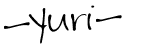
.JPG)
%2B-%2BCopy.PNG)
%2B-%2BCopy.JPG)
%2B-%2BCopy.JPG)
%2B-%2BCopy.JPG)
%2B-%2BCopy.JPG)


.JPG)



























